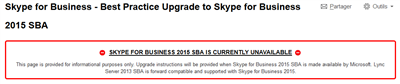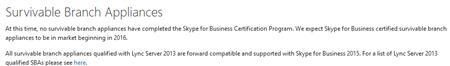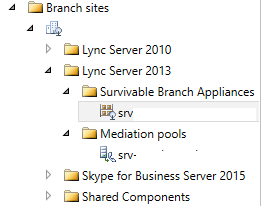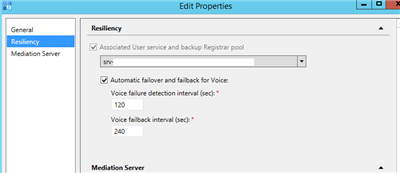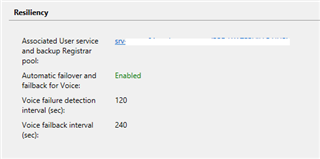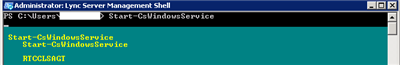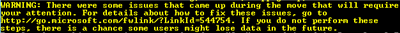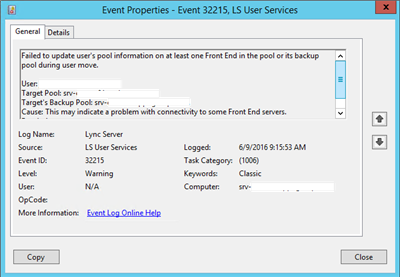A suivre pour ceux commencant a essayer la nouvelle fonctionnalité BusyOnBusy disponible depuis le CU3 pour Skype for Business avec des utilisateurs dans Exchange Online: https://support.microsoft.com/en-us/kb/3168736
Probleme:
When you set the BusyOnBusy option to an ActionType of VoicemailOnBusy, you receive a "Voicemail is not enabled for Identity KatieJ@contoso.com" error message.
Cause:
This issue occurs when the user's mailbox is homed in Office 365 Exchange and has a Hosted Voicemail policy instead of an Exchange on-premises UM Mailbox policy.
Workaround:
To work around this issue, enable the user for BusyOnBusy with an ActionType of VoicemailOnBusy before you move the user’s mailbox to Exchange Online. Then, enable the user for a hosted voice mail policy in Skype for Business on-premises.
Note Support for this configuration is "best effort" because the VoicemailOnBusy action type was designed to support only on-premises Exchange UM deployments.