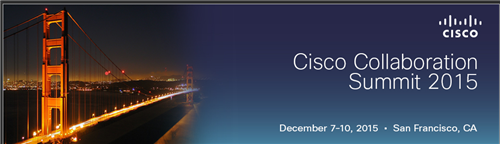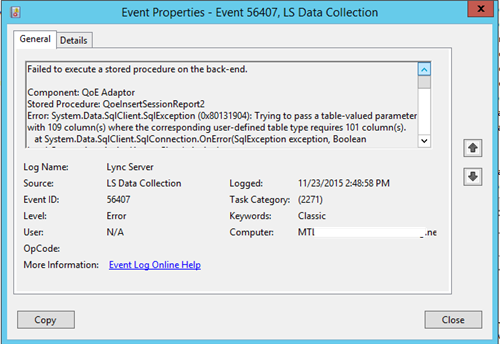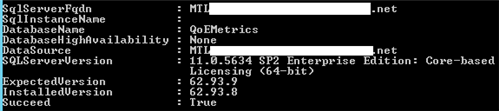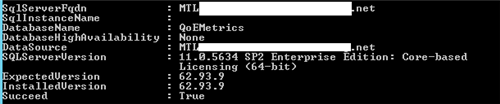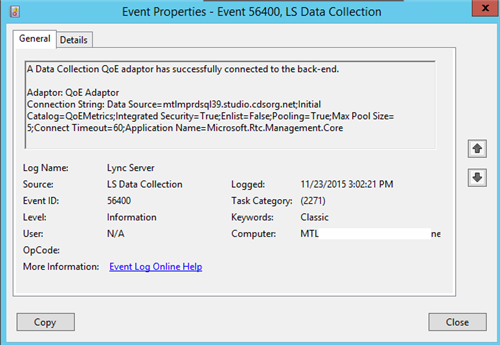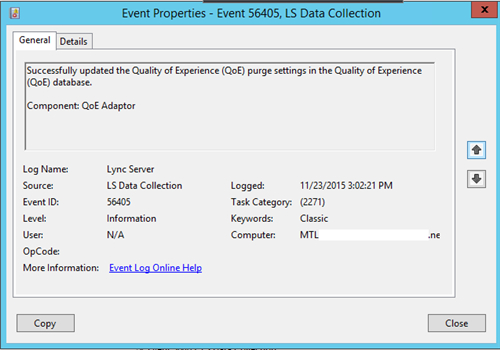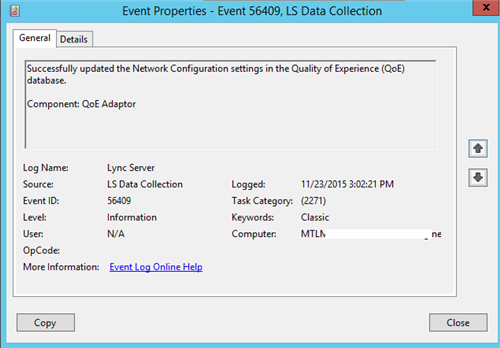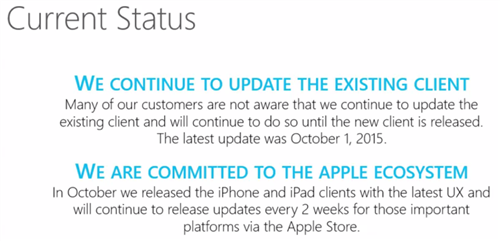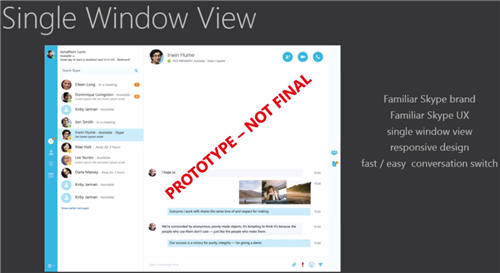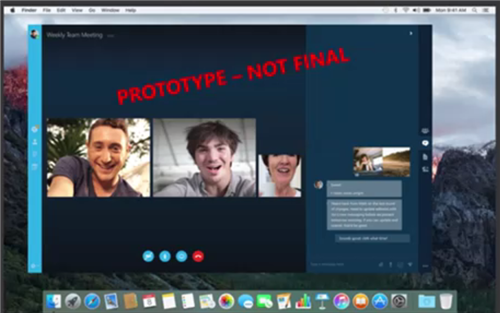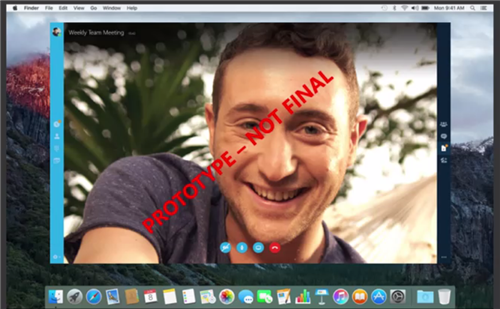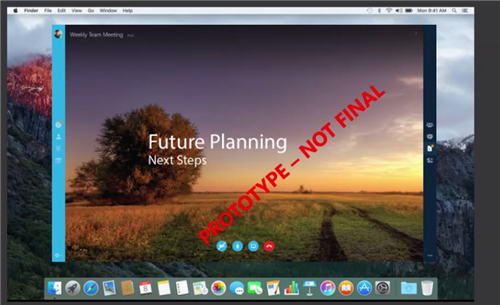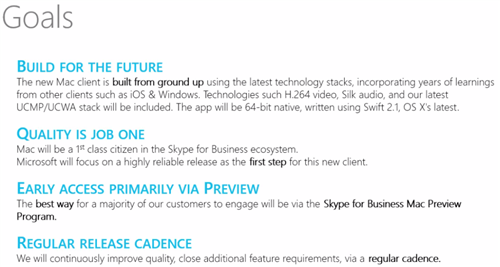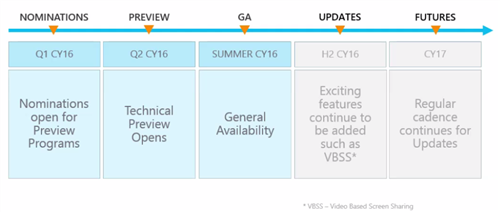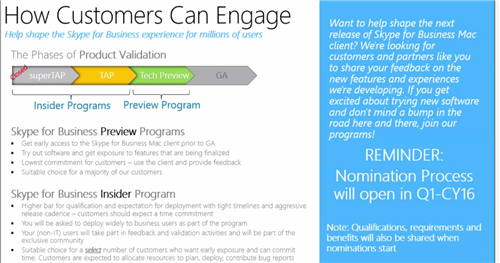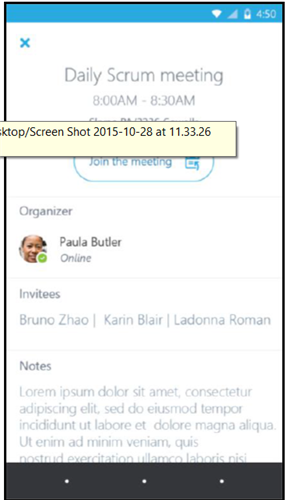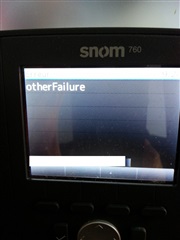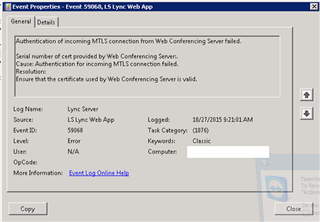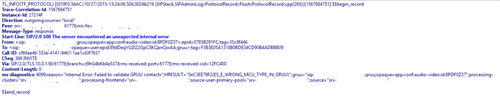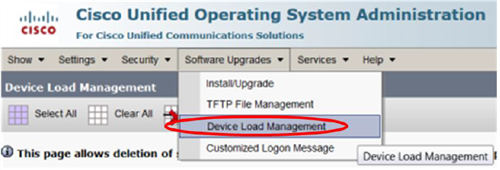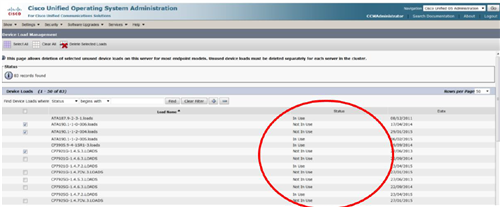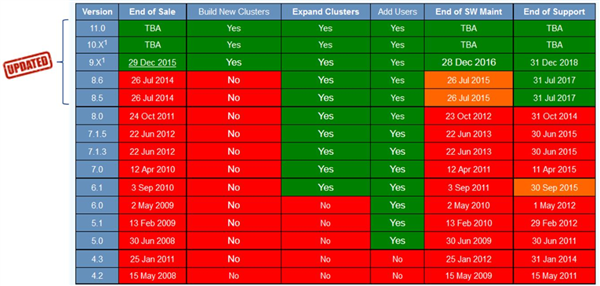James Cussen vient de partager un très bel outil dans les galeries technet: Skype4B / Lync DHCP Config Tool
Description:
The Skype4B / Lync DHCP Config Tool is a replacement for the Skype for Business / Lync DHCPUtil tool. It makes uploading, editing and deleting Option 43 and 120 from Windows DHCP server easy. It also offers the ability to export settings for Cisco Switch/Router DHCP servers.
This tool is a Powershell script that runs with a GUI front end for easy of configuration. Execute the script from the Powershell command line.
- Deploy Server and Scope level settings within your Windows DHCP server.
- The tool will encode the settings as required to be deployed within the server.
- The tool will download and display the current settings from the DHCP server.
- Edit and remove individual settings as required.
- Export to Cisco IOS Switch/Router DHCP configuration commands.
Téléchargement: https://gallery.technet.microsoft.com/lync/Skype4B-Lync-DHCP-Config-46726d17
Description détaillée ici: http://www.myskypelab.com/2015/11/skype4b-lync-dhcp-config-tool.html