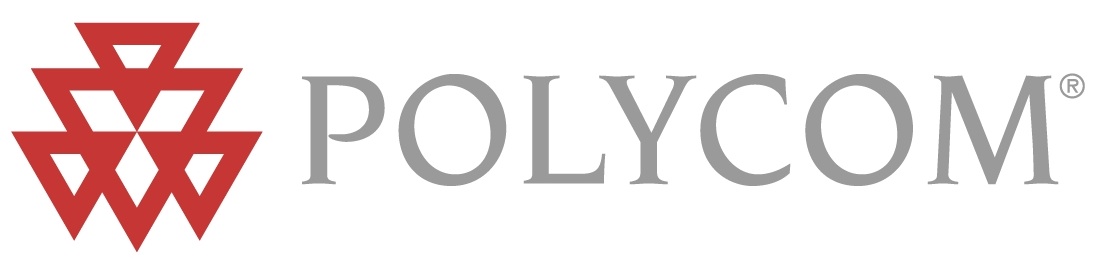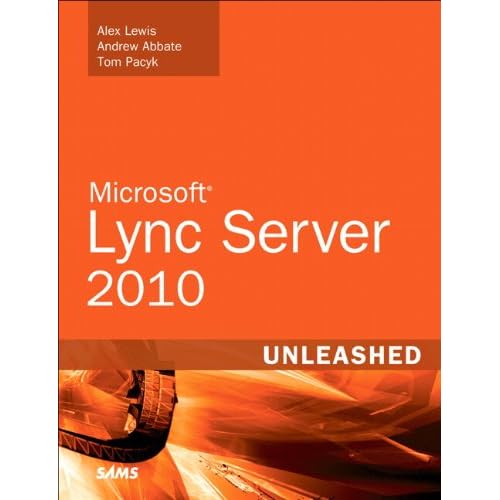Comment personnaliser le message générer lors de la création d'une réunion? c'est une question qui revient systématiquement.
La documentation Microsoft ne laisse pas beaucoup de solution: http://technet.microsoft.com/en-us/library/gg398638.aspx
You can customize the Online Meeting Add-in for Microsoft Lync 2010 in the following ways:
-
By adding custom text to a meeting request by using a Microsoft
Exchange Server 2010 or Microsoft Exchange Server 2007 Hub Transport
Server transport rule
-
By configuring available meeting options and meeting-option
defaults by using Microsoft Lync Server 2010 in-band provisioning
In addition, users can change the language of the meeting invitation to English, when non-English versions of the Microsoft Outlook messaging and collaboration client and Microsoft Lync 2010 are installed.
Les possibilités de la deuxième option ne laisse pas trop de place à une personnalisation du message:
CSConferencingPolicy Meeting Option Parameters
| Parameter | Default | Description |
|---|---|---|
|
AllowAnonymousParticipantsInMeetings |
True |
If False, the access option Everyone including people outside my company (no restrictions) is unavailable. |
|
AllowIPAudio |
True |
If False, the access option People dialing in by phone bypass the lobby is unavailable. |
|
EnableDialInConferencing |
True |
If False, the access option People dialing in by phone bypass the lobby is unavailable. |
|
AllowAnonymousUsersToDialOut |
False |
If True, unauthenticated users can join the meeting by having Lync Server call them. |
CSMeetingConfiguration Meeting Option Parameters
| Parameter | Default | Description |
|---|---|---|
|
PstnCallersBypassLobby |
True |
If False, the access option People dialing in by phone bypass the lobby is unavailable. |
|
DesignateAsPresenter |
Company |
The other settings are None and Everyone. If None, the presenter option Organizer only is the default. If Everyone, the presenter option Everyone including people outside my organization (there are no restrictions) is the default. |
|
EnableAssignedConferenceType |
True |
If False, the creation of meetings that have a set conference ID specific to the organizer is disabled. If True, the same conference ID is used for every meeting where the organizer has not changed the default meeting options. |
|
AssignedConferenceTypeByDefault |
True |
If False, each new meeting is given a unique meeting ID.  Note: Note:
This parameter has no effect if EnableAssignedConferenceType is set to False.
|
|
AdmitAnonymousUsersByDefault |
True |
If False, the access option Everyone including people outside my company (no restrictions) is unavailable. This global setting is used if no specific conferencing policy has been created. |
Voici un exemple de personnalisation avec une règle de transport effectué dans un environnement de test Lync Server 2010/Exchange 2010 (pas très beau mon exemple je sais):

C'est de l'html, donc les possibilités de personnalisation sont larges.
Cela peut-être effectué sous Exchange 2007 ou 2010:
- For Exchange 2010, see http://go.microsoft.com/fwlink/?LinkId=202494.
- For Exchange 2007, see http://go.microsoft.com/fwlink/?LinkId=202498
Dans mon exemple avec Exchange 2010, cela se fait facilement avec EMC:
Préciser la valeur dans la condition: Every Lync 2010 meeting request contains a hidden text identifier, [!OC([1033])!]

L'action:

J'ai mis un exemple relativement simple:
<b>Vous pouvez télécharger le client Lync Attendee si vous avez les droits d'administrateurs ici: <A HREF="URL">http://www.microsoft.com/downloads/fr-fr/confirmation.aspx?FamilyID=1772a5ad-9688-4861-8387-ec30411bf455</A>
<br>
<br>
Si vous n'avez pas les droits d'administrateur: <A HREF="URL">http://www.microsoft.com/downloads/en/confirmation.aspx?FamilyID=68a3ca04-a058-4e47-98ea-9e9af7ebd6e3&displaylang=en</A>
</b><br><br>
<hr>
<b>%%DisplayName%%</b><br>
<font size=small>
%%Department%% - %%Company%% <br>
%%StreetAddress%% - %%City%% - %%StateOrProvince%% - %%PostalCode%% <br>
Telephone: %%Phone%% / Fax: %%Fax%% / Mobile: %%MobilePhone%%<br><br>
<h5> <font color=gray>
The content of this e-mail (including any attachments) is strictly confidential and may be commercially sensitive. If you are not, or believe you may not be, the intended recipient, please advise the sender immediately by return e-mail, delete this e-mail and destroy any copies.
</h5>
Je suis tout a fait preneur d'une autre solution!