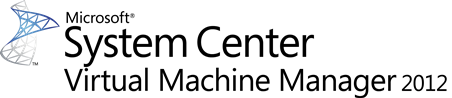
L’équipe VMM a publié un article dans la base de connaissances concernant un problème sur l’installation de System Center 2012 Virtual Machine Manager ou plus. Le message d’erreur suivant s’affiche :
Virtual Machine Manager cannot process the request because an error occurred while authenticating Server-SCVMM-001.Contoso.com. Possible causes are:
1) The specified user name or password are not valid.
2) The Service Principal Name (SPN) for the remote computer name and port does not exist.
3) The client and remote computers are in different domains and there is not a two-way full trust between the two domains.
Log in by using an account on the same domain as the VMM management server, or by using an account on a domain that has a two-way full trust with the domain of the VMM management server, and then try the operation again. If this does not work, purge the Kerberos tickets on the VMM management server by using kerbtray.exe, available at http://www.microsoft.com/en-us/download/details.aspx?id=17657. Then, reset the SPN for Server-SCVMM-001.Contoso.com by using setspn.exe. If this still does not fix the problem, make Server-SCVMM-001.Contoso.com a member of a workgroup instead of a domain, restart the computer, rejoin the domain, and then try the operation again.
Le problème apparaît lorsque le nom de serveur contient “-SCVMM-“. Ce nom est donc réservé au produit et vous devez changer le nom du serveur.
Plus d’informations sur la KB3004796 - "HostAgentBadSharePathname" error message when you try to install System Center 2012 Virtual Machine Manager



