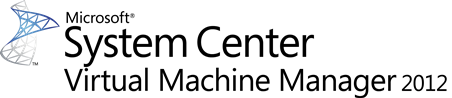
L’équipe VMM a publié un article dans la base de connaissances concernant System Center 2012 Virtual Machine Manager et un problème touchant la console d’administration qui ne démarre pas et renvoie :
Unable to connect to the VMM Management server server_name. The Virtual Machine Manager service on that server did not respond. Verify that Virtual Machine Manager has been installed on the server and that the Virtual Machine Manager service is running. Then try to connect again. If the problem persists, restart the Virtual Machine Manager service.
ID: 1602
Vous observez aussi que le service System Center Virtual Machine Manager est arrêté. Quand vous essayez de le démarrer, vous obtenez l’erreur :
Windows could not start the System Center Virtual Machine Manager service on Local Computer. The service did not return an error. This could be an internal Windows error or an internal service error. If the problem persists, contact your system administrator.
En outre, l’erreur suivante est enregistrée dans le journal d’évènements :
Log Name: Application
Source: .NET Runtime
Date:
Event ID: 1026
Task Category: None
Level: Error
Keywords: Classic
User: N/A
Computer:
Description:
Application: vmmservice.exe
Framework Version: v4.0.30319
Description: The process was terminated due to an unhandled exception.
Exception Info: System.FormatException
Stack:
at System.DateTime.Parse(System.String, System.IFormatProvider)
at System.Convert.ToDateTime(System.String)
at Microsoft.VirtualManager.DB.ServerGlobalSettings.ReadServerData(System.Guid)
at Microsoft.VirtualManager.DB.ServerGlobalSettings.get_Instance()
at Microsoft.VirtualManager.Engine.VirtualManagerService.StartSQL()
at Microsoft.VirtualManager.Engine.VirtualManagerService.ExecuteRealEngineStartup()
at Microsoft.VirtualManager.Engine.VirtualManagerService.TryStart(System.Object)
at System.Threading.ExecutionContext.RunInternal(System.Threading.ExecutionContext, System.Threading.ContextCallback, System.Object, Boolean)
at System.Threading.ExecutionContext.Run(System.Threading.ExecutionContext, System.Threading.ContextCallback, System.Object, Boolean)
at System.Threading.TimerQueueTimer.CallCallback()
at System.Threading.TimerQueueTimer.Fire()
at System.Threading.TimerQueue.FireNextTimers()
Le problème survient s’il y a des types de données correctes dans la table tbl_VMM_GlobalSetting de la base de données VMM.
Pour ce faire, utilisez SQL Server Managemetn Studio et utilisez la requête suivante :
update tbl_VMM_GlobalSetting
set PropertyValue = NULL where PropertyName ='UpgradeTime'
Plus d’informations sur la KB3020448 - Error ID 1602 occurs and the Microsoft System Center 2012 Virtual Machine Manager Console does not start



