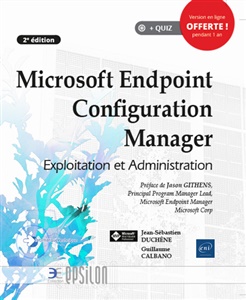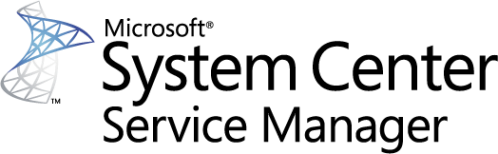
L’équipe Service Manager a publié un article dans la base de connaissances concernant un problème lors de la mise à jour de System Center 2012 Service Manager SP1 vers la R2. L’installation échoue et on observe les erreurs suivantes dans le fichier de journalisation:
ImportMsiPackage: Loading management pack C:\Program Files\Microsoft System Center 2012\Service Manager\ReportLibrary.mpb.
ImportBundle: We are using the Client API to load the MP.
ImportBundle: Created the package reader.
ImportBundle: Read the msi package.
ImportBundle: Error: Unable to load management pack C:\Program Files\Microsoft System Center 2012\Service Manager\ReportLibrary.mpb
: Verification failed with 1 errors:
-------------------------------------------------------
Error 1:
Found error in 2|ServiceManager.ConfigurationManagement.Report.Library|7.5.3079.0|ServiceManager.ConfigurationManagement.Report.Library|| with message:
Could not load management pack <ID=Microsoft.SystemCenter.ConfigurationManager.Datawarehouse, KeyToken=31bf3856ad364e35, Version=7.5.3079.0>. The management pack was not found in the store.
: Version mismatch. The management pack (<Microsoft.SystemCenter.ConfigurationManager.Datawarehouse, 31bf3856ad364e35, 7.5.2905.0>) requested from the database was version 7.5.3079.0 but the actual version available is 7.5.2905.0.
Le problème survient si le fichier sccmdw.mpb n’est pas importé pendant le processus d’installation. Ce dernier ne l’est pas lorsque la propriété Date Modified est plus récente que la propriété Date Created. Lorsque l’installeur l’importe, il regarde ces propriétés et n’écrase pas le fichier.
Pour résoudre le problème, connectez-vous au Data Warehouse Service Manager et naviguez dans le répertoire d’installation. Examinez les propriétés du fichiers sccmdw.mpb. Si la propriété est plus récente que l’autre, renommez/supprimez le fichier et relancez la mise à jour.
Plus d’informations sur la KB2909838 - Upgrade to System Center 2012 Service Manager R2 fails and returns a ReportLibrary.mpb error