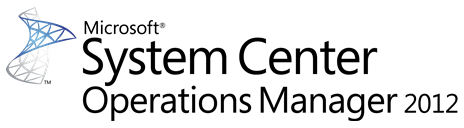
L’équipe OpsMgr a publié un article dans la base de connaissances concernant un problème touchant System Center 2012 Operations Manager dans le scénario suivant :
- Vous avez une instance SQL Server qui n’existe plus
- Le Data Warehouse SCOM a été déplacé vers une nouvelle instance du serveur SQL
- Le Management Server essaye de se connecter avec l’instance qui hébergeait le Data Warehouse.
Dans ce scénario, vous recevez les évènements 31551 et 31565 :
Log Name: Operations Manager
Source: Health Service Modules
Date:
Event ID: 31551
Task Category: Data Warehouse
Level: Error
Keywords: Classic
User: N/A
Computer: ServerMGMT1.Contoso.MSFT
Description:
Failed to store data in the Data Warehouse. The operation will be retried.
Exception 'SqlException': A network-related or instance-specific error occurred while establishing a connection to SQL Server. The server was not found or was not accessible. Verify that the instance name is correct and that SQL Server is configured to allow remote connections. (provider: Named Pipes Provider, error: 40 - Could not open a connection to SQL Server)
One or more workflows were affected by this.
Workflow name: Microsoft.SystemCenter.DataWarehouse.CollectAlertData
Instance name: Data Warehouse Synchronization Service
Instance ID: {26BC200F-C4C9-F25C-8D8E-5AE8603C3782}
Management group: ManagementGroup1
=====
Log Name: Operations Manager
Source: Health Service Modules
Date:
Event ID: 31565
Task Category: Data Warehouse
Level: Error
Keywords: Classic
User: N/A
Computer: ServerMGMT1.Contoso.MSFT
Description:
Failed to deploy Data Warehouse component. The operation will be retried.
Exception 'DeploymentException': Failed to perform Data Warehouse component deployment operation: Install; Component: Script, Id: 'ffdaf07a-73e1-892f-b687-89385b3744cf', Management Pack Version-dependent Id: 'de2dc89e-3efa-9865-fd1c-b0cf297cd8fd'; Target: Database, Server name: 'OLDSQLSERVERNAME', Database name: 'OperationsManagerDW'. Batch ordinal: 0; Exception: A network-related or instance-specific error occurred while establishing a connection to SQL Server. The server was not found or was not accessible. Verify that the instance name is correct and that SQL Server is configured to allow remote connections. (provider: Named Pipes Provider, error: 40 - Could not open a connection to SQL Server)
One or more workflows were affected by this.
Workflow name: Microsoft.SystemCenter.DataWarehouse.Deployment.Component
Instance name: Data Warehouse Synchronization Service
Instance ID: {26BC200F-C4C9-F25C-8D8E-5AE8603C3782}
Management group: ManagementGroup1
Pour résoudre le problème, vous devez revérifier la configuration du registre et des fichiers de configuration. Ces derniers doivent pointer vers l’ancienne base :
- Sur tous les Management Servers, vérifiez la valeur DatabaseServerName de la clé HKEY_LOCAL_MACHINE\Software\Microsoft\Microsoft Operations Manager\3.0\Setup
- Vérifiez le fichier Configservice.config dans le répertoire d’installation \Microsoft System Center 2012 R2\Operations Manager\Server sur tous les Management Servers
- Vérifiez la table MemberDatabase de la base de données Data Warehouse pour voir si le nom de la base a été changé
Pour rappel, l’article Technet suivant décrit les étapes à suivre : https://technet.microsoft.com/en-us/library/hh268492.aspx
Plus d’information sur la KB3058923 - Event IDs 31551 and 31565 when the Operations Manager management server tries to contact the data warehouse database



