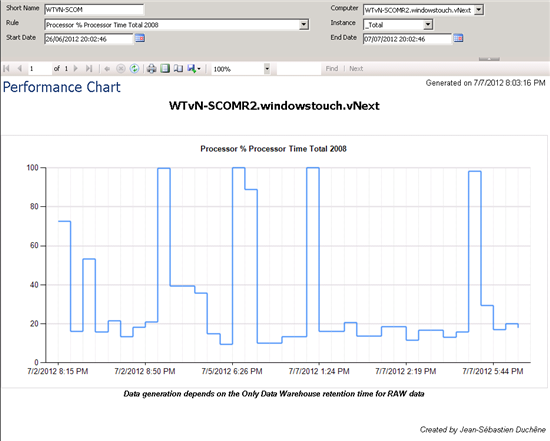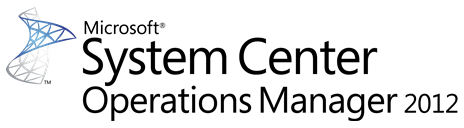
Les rapports fournis avec System Center Operations Manager (SCOM) peuvent paraître parfois pauvre notamment en matière d’administration quotidienne du produit. Aujourd’hui, je vous propose un rapport permettant de sélectionner une règle de performance d’un agent pour afficher une courbe de données sur un intervalle défini. Ceci donne plus de détails sur des compteurs comme le processeur où les variations peuvent être très fréquentes et ne pas correspondre à une agrégation par heure ou par jours.
Attention les données proposées dépendent de la rétention du Data WareHouse.
N’oubliez pas de vous créer une data source pointant sur le data warehouse avec les droits nécessaires pour que le rapport puisse être exécuté. Ce rapport marche pour System Center Operations Manager 2007 R2, System Center 2012 Operations Manager et SQL Server 2008 RTM/R2.
Télécharger le rapport Agent - Performance Raw Report
The reports provided with System Center Operations Manager (SCOM) may sometimes seem particularly poor in terms of daily operations on the product. Today, I offer a report to select a performance rule of an agent to display a chart on a given interval.
Beware : the proposed data depend on the retention time of the Data WareHouse.
Do not forget to create a datasource targeting to the data warehouse with security rights necessary to generate the report. This reports works with System Center Operations Manager 2007 R2, System Center 2012 Operations Manager and SQL Server 2008 RTM/R2.
Here is the query:
SELECT * FROM Perf.vPerfRaw WHERE vPerfRaw.PerformanceRuleInstanceRowId = @PerfRuleId AND vPerfRaw.ManagedEntityRowId IN(
SELECT ManagedEntityRowId FROM vManagedEntity where Path like '%' + @ManagedEntityId + '%' )
AND DateTime BETWEEN @StartDate AND @EndDate
ORDER BY DateTime ASC
Download Agent - Performance Raw Report
This report is provided "AS IS" without express or implied warranty of any kind.