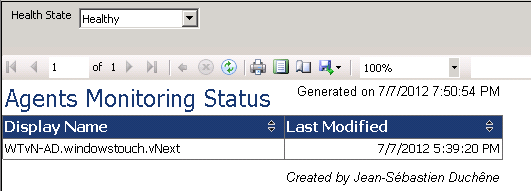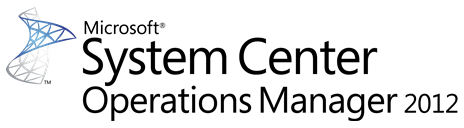
Les rapports fournis avec System Center Operations Manager (SCOM) peuvent paraître parfois pauvres notamment en matière d’administration quotidienne du produit. Aujourd’hui, je vous propose un rapport permettant d’obtenir une liste des agents en fonction de leur état (Healthy ou Not Healthy)
N’oubliez pas de vous créer une data source pointant sur la base de données opérationnelle avec les droits nécessaires pour que le rapport puisse être exécuté. Ce rapport marche pour System Center Operations Manager 2007 R2, System Center 2012 Operations Manager et SQL Server 2008 RTM/R2.
Télécharger le rapport Information - Agents Monitoring Status
The reports provided with System Center Operations Manager (SCOM) may sometimes seem particularly poor in terms of daily operations on the product. Today, I offer you a report which lists all agents with a specific Health State (Healthy or not).
Do not forget to create a datasource targeting to the operational database with security rights necessary to generate the report. This reports works with System Center Operations Manager 2007 R2, System Center 2012 Operations Manager and SQL Server 2008 RTM/R2.
Here is the query:
SELECT bme.DisplayName, s.LastModified AS LastModifiedUTC
FROM State AS s WITH (NOLOCK) INNER JOIN
BaseManagedEntity AS bme WITH (NOLOCK) ON s.BaseManagedEntityId = bme.BaseManagedEntityId
WHERE (s.MonitorId IN
(SELECT MonitorId
FROM Monitor WITH (NOLOCK)
WHERE (MonitorName = 'Microsoft.SystemCenter.HealthService.Heartbeat'))) AND (s.HealthState = @HealthState) AND (bme.IsDeleted = '0')
ORDER BY LastModifiedUTC DESC
Download Information - Agents Monitoring Status Report
This report is provided "AS IS" without express or implied warranty of any kind.