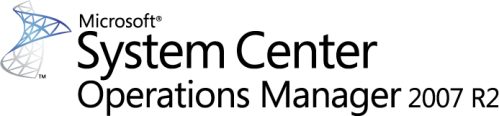L’équipe OpsMgr a publié un article dans la base de connaissances pour un problème touchant les machines équipées d’un agent SCOM 2007 R2 et de cartes réseaux en teaming. L’exécution des scripts de découverte échoue et vous pouvez observer l’erreur suivante :
Log Name: Operations Manager
Source: Health Service Script
Date: <date>
Event ID: 4001
Task Category: None
Level: Error
Keywords: Classic
User: N/A
Computer: <computerName>
Description: Microsoft.Windows.Server.NetwokAdapter.BandwidthUsed.ModuleType.vbs : The class name 'Win32_PerfFormattedData_Tcpip_NetworkInterface Where Name ='VLAN100:HP Network Team _1'' did not return any valid instances. Please check to see if this is a valid WMI class name.. Invalid class
=====
The process started at 09:44:43 failed to create System.PropertyBagData, no errors detected in the output. The process exited with 0
Command executed: "C:\Windows\system32\cscript.exe" /nologo "Microsoft.Windows.Server.NetwokAdapter.BandwidthUsed.ModuleType.vbs"
Working Directory: C:\Program Files\System Center Operations Manager 2007\Health Service State\Monitoring Host Temporary Files 23\\
One or more workflows were affected by this.
Workflow name: Microsoft.Windows.Server.2008.NetworkAdapter.PercentBandwidthUsedTotal.Collection
Instance name: Local Area Connection
Instance ID: {}
Ce problème survient quand le drivers utilisé pour le teaming ne s’enregistre pas correctement dans la base WMI. Les drivers peuvent aussi ne pas correctement créer les compteurs de performance utilisés par SCOM. Le problème vient du fabriquant et la seule forme de contournement revient à désactiver le teaming.
Plus d’information sur : http://support.microsoft.com/kb/2847767