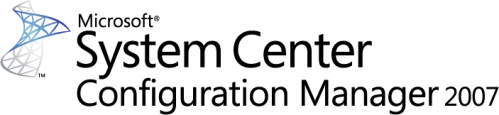L’équipe du support ConfigMgr vient de publier un article sur un problème concernant le PXE Service Point et Windows Deployment Services Server. Lorsque vous utilisez la fonctionnalité de déploiement, les ordinateurs peuvent démarrer en PXE sans problème puis soudainement le service WDS crash. L’état reste similaire si vous redémarrez le service. Si vous tentez de redémarrer le service WDS et Windows Management Instrumentation, ceci peut résoudre le problème temporairement.
Du côté des logs, on retrouve :
System Event Log:
<Date> <Time> Error <WDS_Server> Service Control Manager N/A N/A The Windows Deployment Services Server service terminated unexpectedly. It has done this <x> time(s). The following corrective action will be taken in 120000 milliseconds: Restart the service.
Application Event Log:
<Date> <Time> Information <WDS_Server> WDSServer WDSServer N/A Provider WdsImgSrv was shutdown successfully.
<Date> <Time> Warning <WDS_Server> WDSServer WDSServer N/A An error occurred while trying to initialize provider WdsImgSrv from C:\Windows\system32\WdsImgSrv.dll. Since this provider is not marked as critical, Windows Deployment Services server will continue. Error Information: 0xC1030136
<Date> <Time> Error <WDS_Server> WDSIMGSRV WdsImgSrv N/A An error occurred while trying to initialize the Windows Deployment Services image server. Error Information: 0xC1030136
<Date> <Time> Error <WDS_Server> Application Error {100} N/A Faulting application svchost.exe_WDSServer, version 6 <version>, time stamp <hex_time_stamp>, faulting module ntdll.dll, version <version>, time stamp <hex_time_stamp>, exception code 0xc0000374, fault offset 0x000afaf8, process id <hex_process_id>, application start time <hex_time>
Ce problème survient dans des environnements où il y a des routeurs redondant afin d’opérer un plan de secours en cas de chute du routeur principal. Si la fonction IP Helpers est active sur le routeur principal et le(s) routeur(s) de backup, deux requêtes PXE sont envoyées au serveur WDS. Ces deux requêtes causent une corruption des informations obtenues par le serveur WDS.
Pour résoudre ce problème, vous disposez de deux solutions :
1. Désactiver IP Helpers sur les routeurs redondants (voir : http://technet.microsoft.com/en-us/library/cc732351(WS.10).aspx#Updating)
2. Configurer le fournisseur WDS avec un seul thread. Ainsi le serveur ne traite qu’une des deux requêtes. Pour configurez votre serveur WDS, vous devez créer une clé de registre NumberOfThreads avec une valeur DWORD à 1 :
32bit WDS server
HKLM\Software\Microsoft\SMS\PXE
64bit WDS server
HKLM\Software\Wow6432Node\Microsoft\SMS\PXE
Plus d’informations sur http://blogs.technet.com/b/configurationmgr/archive/2011/02/28/new-kb-article-a-configuration-manager-2007-pxe-service-point-causes-the-windows-deployment-services-server-service-to-crash-and-hang.aspx