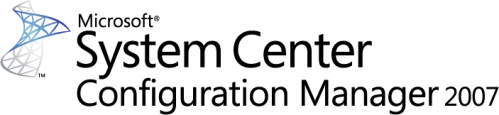L’équipe du support SCCM vient de publier un billet concernant un problème survenant durant le déploiement des machines avec la tâche d’activation de BitLocker (Enable BitLocker).
En examinant les logs, on apprend que la puce TPM est bien activé et initialisé :
Start
executing the command line: OSDBitLocker.exe /enable /wait:False
/mode:TPM /pwd:AD TSManager
!--------------------------------------------------------------------------------------------!
TSManager
Expand a string: FullOS TSManager
Executing command line: OSDBitLocker.exe /enable /wait:False /mode:TPM
/pwd:AD TSManager
==============================[ OSDBitLocker.exe
]============================== OSDBitLocker
Command line: "OSDBitLocker.exe" /enable /wait:False /mode:TPM
/pwd:AD OSDBitLocker
Initialized COM OSDBitLocker
Command line for extension .exe is "%1" %* OSDBitLocker
Set command line: "OSDBitLocker.exe" /enable /wait:False /mode:TPM
/pwd:AD OSDBitLocker
Target volume not specified, using current OS volume OSDBitLocker
Current OS volume is 'C:' OSDBitLocker
FALSE, HRESULT=80004005
(e:\nts_sms_fre\sms\framework\tscore\encryptablevolume.cpp,364) OSDBitLocker
Unable to find instance of 'Win32_EncryptableVolume' where 'DriveLetter' =
'C:'. Ensure that BitLocker Drive Protection is available for this device.
OSDBitLocker
m_pEncryptableVolume->Initialize( pszVolume ), HRESULT=80004005
(e:\nts_sms_fre\sms\client\osdeployment\bitlocker\bitlocker.cpp,222) OSDBitLocker
pBitLocker->Initialize( argInfo.sTarget ), HRESULT=80004005
(e:\nts_sms_fre\sms\client\osdeployment\bitlocker\main.cpp,637) OSDBitLocker
Process completed with exit code 2147500037 TSManager
!--------------------------------------------------------------------------------------------!
TSManager
Failed to run the action: Enable BitLocker.
Unspecified error (Error: 80004005; Source: Windows) TSManager
Ce problème survient si le disque où vous installez Windows n’a pas été correctement partitionné. Pour rappel, vous devez créer une première partition de 100 à 300 MB dédiée au stockage du boot manager et des fichiers de boot. Ceux-ci ne peuvent être chiffrés pour que l’ordinateur puisse démarrer correctement. La seconde partition est utilisée pour stocker le système.
System Center Configuration Manager 2007 ne créé pas ces deux partitions. Il existe deux méthodes pour palier à ce problème :
- Vous pouvez modifier la tâche « Format and Partition Disk » de votre séquence de tâches en conséquence.
- Vous pouvez utiliser le script ZTIde.wsf du package MDT pour créer automatiquement la partition BitLocker
Pour plus d’informations sur la mise en œuvre de ces deux solutions, je vous renvoie vers le billet de l’équipe : http://blogs.technet.com/b/configurationmgr/archive/2011/01/20/solution-the-enable-bitlocker-task-fails-to-run-during-a-configmgr-2007-task-sequence.aspx