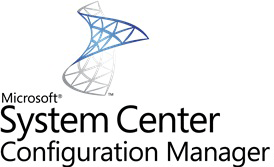Le problème décrit concerne System Center Configuration Manager et la gestion des mises à jour logicielles du client Office 365 et se produit depuis le 31 octobre 2018. La synchronisation peut échouer sur les métadonnées (fichier manifest) et vous observez les erreurs suivantes dans le fichier wsyncmgr.log :
Synchronizing update 90eb5ec4-0e70-4498-8814-e2e90fe0b447 - Office 2019 Perpetual Enterprise Client Update Version Perpetual for x64 based Edition (Build 10338.20019)
ProcessFileManifest() failed to process O365 file manifest. Caught exception: System.Net.WebException: The underlying connection was closed: Could not establish trust relationship for the SSL/TLS secure channel. ---> System.Security.Authentication.AuthenticationException: The remote certificate is invalid according to the validation procedure.~~ at System.Net.Security.SslState.StartSendAuthResetSignal(ProtocolToken message, AsyncProtocolRequest asyncRequest, Exception exception)~~ at System.Net.Security.SslState.CheckCompletionBeforeNextReceive(ProtocolToken message, AsyncProtocolRequest asyncRequest)~~ at System.Net.Security.SslState.ProcessReceivedBlob(Byte[] buffer, Int32 count, AsyncProtocolRequest asyncRequest)~~ at System.Net.Security.SslState.StartReceiveBlob(Byte[] buffer, AsyncProtocolRequest asyncRequest)~~ at System.Net.Security.SslState.CheckCompletionBeforeNextReceive(ProtocolToken message, AsyncProtocolRequest asyncRequest)~~ at System.Net.Security.SslState.ProcessReceivedBlob(Byte[] buffer, Int32 count, AsyncProtocolRequest asyncRequest)~~ at System.Net.Security.SslState.StartReceiveBlob(Byte[] buffer, AsyncProtocolRequest asyncRequest)~~ at System.Net.Security.SslState.CheckCompletionBeforeNextReceive(ProtocolToken message, AsyncProtocolRequest asyncRequest)~~ at System.Net.Security.SslState.ProcessReceivedBlob(Byte[] buffer, Int32 count, AsyncProtocolRequest asyncRequest)~~ at System.Net.Security.SslState.StartReceiveBlob(Byte[] buffer, AsyncProtocolRequest asyncRequest)~~ at System.Net.Security.SslState.CheckCompletionBeforeNextReceive(ProtocolToken message, AsyncProtocolRequest asyncRequest)~~ at System.Net.Security.SslState.ForceAuthentication(Boolean receiveFirst, Byte[] buffer, AsyncProtocolRequest asyncRequest)~~ at System.Net.Security.SslState.ProcessAuthentication(LazyAsyncResult lazyResult)~~ at System.Threading.ExecutionContext.RunInternal(ExecutionContext executionContext, ContextCallback callback, Object state, Boolean preserveSyncCtx)~~ at System.Threading.ExecutionContext.Run(ExecutionContext executionContext, ContextCallback callback, Object state, Boolean preserveSyncCtx)~~ at System.Threading.ExecutionContext.Run(ExecutionContext executionContext, ContextCallback callback, Object state)~~ at System.Net.TlsStream.ProcessAuthentication(LazyAsyncResult result)~~ at System.Net.TlsStream.Write(Byte[] buffer, Int32 offset, Int32 size)~~ at System.Net.ConnectStream.WriteHeaders(Boolean async)~~ --- End of inner exception stack trace ---~~ at System.Net.WebClient.DownloadDataInternal(Uri address, WebRequest& request)~~ at System.Net.WebClient.DownloadString(Uri address)~~ at Microsoft.SystemsManagementServer.SoftwareUpdatesManagement.WsusSyncAction.WSyncAction.ProcessFileManifest_O365Service(String sO365ServiceUrl, XmlWriter xml)
Failed to synchronize O365 update 90eb5ec4-0e70-4498-8814-e2e90fe0b447 - Office 2019 Perpetual Enterprise Client Update Version Perpetual for x64 based Edition (Build 10338.20019)
Le problème peut venir de plusieurs éléments :
- Le pare-feu de l’entreprise. Assurez-vous que l’URL suivante est autorisée https://config.office.com/api/filelist/*. Vous pouvez valider en faisant un telnet config.office.com 443.
- Les APIs Office ont été mises à jour pour supprimer le support de TLS 1.0 et TLS 1.1. Vous devez maintenant utiliser TLS 1.2. Dans ce cas de figure, vous devez activer TLS 1.2 pour ConfigMgr via la procédure : https://support.microsoft.com/en-us/help/4040243/how-to-enable-tls-1-2-for-configuration-manager