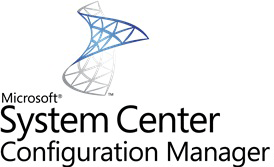Voici un problème que vous pouvez potentiellement rencontrer après la mise à niveau vers System Center Configuration Manager 1810. Vous pouvez observer des avertissements comme suit dans le fichier smsdbmon.log :
WARNING: Unable to send update on component PolicyTargetEvalNotify_iud 7884 (0x1ecc)
Dans ConfigMgr 1810+, le ciblage de stratégie a été retravailler pour être traiter sans déclanchement de la part de dbmon. Ces dernières sont traitées en fonction d’un watermark dans SQL afin de fonctionner avec les scénarios Always ON.
Pour contourner ce problème, vous pouvez supprimer les notifications de la base de données. Pour ce faire, vous devez d’abord correctement sauvegarder la base de données de site Configuration Manager et vous assurez d’avoir un bon plan de restauration.
Ensuite, vous pouvez exécuter les requêtes SQL suivantes avec SQL Server Management Studio :
select * from tablechangenotifications where component = 'PolicyTargetEvalNotify_iud' and TableName = 'Collections_L'
select * from tablechangenotifications where component = 'PolicyTargetEvalNotify_ColMember_iu' and TableName = 'Collection_MemberChg_Notif'
select * from tablechangenotifications where component = 'PolicyAssignmentChg_Notify_iu' and TableName = 'PolicyAssignmentChg_Notify'
Si l’une de ces commandes renvoie des enregistrements, vous pouvez initier la suppression via les commandes :
delete from tablechangenotifications where component = 'PolicyTargetEvalNotify_iud' and TableName = 'Collections_L'
delete from tablechangenotifications where component = 'PolicyTargetEvalNotify_ColMember_iu' and TableName = 'Collection_MemberChg_Notif'
delete from tablechangenotifications where component = 'PolicyAssignmentChg_Notify_iu' and TableName = 'PolicyAssignmentChg_Notify'
Normalement le Database Monitor devrait également annuler automatiquement ces notifications invalides après une longue période de temps, mais ceci ne doit normalement jamais dépasser 12 heures.