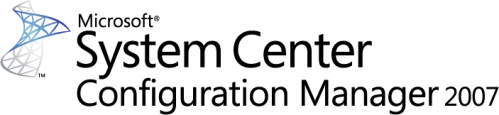L’équipe du support ConfigMgr nous propose un nouvel article visant à donner des conseils permettant de dépanner les problèmes de téléchargement des mises à jour logicielles d’une Update List. Dans certains cas, vous obtenez l’erreur suivante : "The requested header could not be found"
Si vous observez le fichier de journalisation PatdhDownloader, vous pouvez observer :
Downloading content for ContentID = 27377, FileName = windowsserver2003.windowsxp-kb2621440-x64-enu.exe. Software Updates Patch Downloader 3/22/2012 3:34:37 PM 1337928 (0x146A48)
HttpQueryInfo HTTP_QUERY_CONTENT_LENGTH failed 12150 Software Updates Patch Downloader 3/22/2012 3:34:37 PM 1335744 (0x1461C0)
Download http://download.windowsupdate.com/msdownload/update/software/secu/2012/02/windowsserver2003.windowsxp-kb2621440-x64-enu_337d75494557b29c69230ca182054ad65489847b.exe to C:\Users\SJSIMM~1\AppData\Local\Temp\2\CAB161.tmp returns 12150 Software Updates Patch Downloader 3/22/2012 3:34:37 PM 1335744 (0x1461C0)
ERROR: DownloadContentFiles() failed with hr=0x80072f76 Software Updates Patch Downloader 3/22/2012 3:34:37 PM 1337928 (0x146A48)
Pour résoudre ce problème, vous devez configurer le périphérique qui filtre le contenu (proxy) pour autoriser le serveur de site à accéder aux sites web suivants :
- http://download.windowsupdate.com
- http://*.download.windowsupdate.com
- http://download.microsoft.com
- https://*.update.microsoft.com
- http://*.update.microsoft.com
- https://update.microsoft.com
- http://update.microsoft.com
- http://*.windowsupdate.com
- http://*.windowsupdate.microsoft.com
- http://windowsupdate.microsoft.com
- https://*.windowsupdate.microsoft.com
- http://ntservicepack.microsoft.com
- http://wustat.windows.com
Plus d’information sur : http://blogs.technet.com/b/configurationmgr/archive/2012/04/25/troubleshooting-tip-downloading-software-updates-to-an-update-list-fails-with-quot-the-requested-header-could-not-be-found-quot.aspx