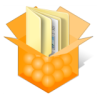L’équipe App-V vient de publier un nouvel article dans la base de connaissance concernant l’échec de l’installation d’Application Virtualization 4.6 Desktop Client en utilisant le fichier Setup.msi.
L’erreur suivante est renvoyée :
Error 25010. A prerequisite for installation is missing.
Installation cannot continue.
Ce problème survient lorsque les prérequis suivants ne sont pas installés :
o VC++ 2005 Redistributable version 8.0.59193
o VC++ 2008 Redistributable version 9.0.30729.4148
L’équipe recommande alors l’utilisation du fichier setup.exe pour ainsi procéder à l’installation des prérequis.
Sinon vous devez installer le client avec les étapes suivantes :
- Install the Microsoft Visual C++ 2005 SP1 Redistributable Package (x86) (http://go.microsoft.com/fwlink/?LinkId=119961)
- Install the Microsoft Visual C++ 2005 Service Pack 1 Redistributable Package ATL Security Update (http://go.microsoft.com/fwlink/?LinkId=169360)
- Install the Microsoft Visual C++ 2008 SP1 Redistributable Package (x86) (http://go.microsoft.com/fwlink/?LinkId=150700)
- Install the App-V Client using SETUP.MSI
Lire :
· Solution: Installing the App-V 4.6 Desktop Client using SETUP.MSI fails with Error 25010
· KB2561717 - Installing the App-V 4.6 Desktop Client using SETUP.MSI fails with Error 25010