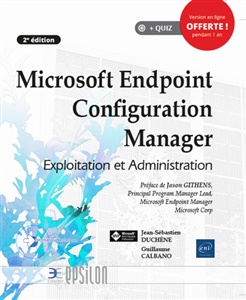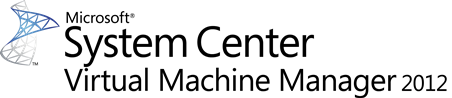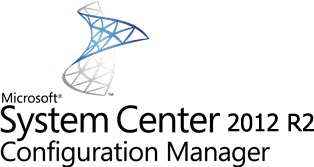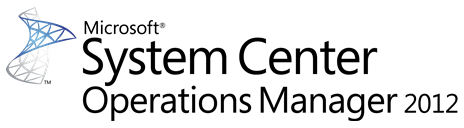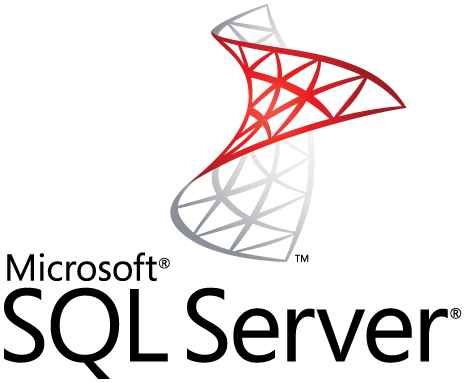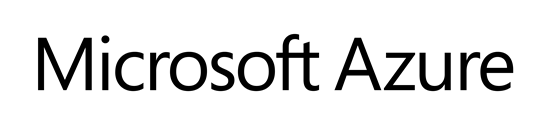Microsoft vient d’éditer un poster sur son écosystème Cloud. Il présente toutes les technologies Microsoft Azure, Windows Server 2012 R2 et System Center 2012 R2.
Télécharger Cloud Ecosystem Poster: Microsoft Azure, Windows Server 2012 R2, System Center 2012 R2