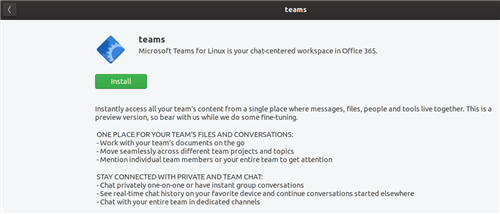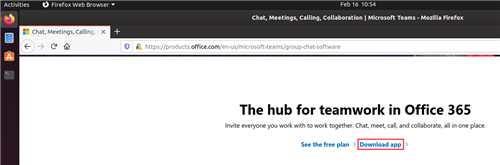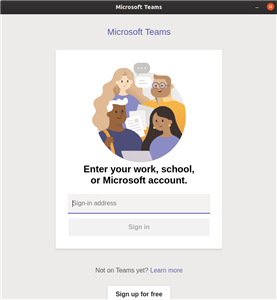Hello everyone,
Here is a how to article on how to install Microsoft Teams on Ubuntu Desktop 19.10.
First, go to https://products.office.com/en-us/microsoft-teams/group-chat-software and click on the Download App link.
On the next page, click on the link Linux DEB (64bit).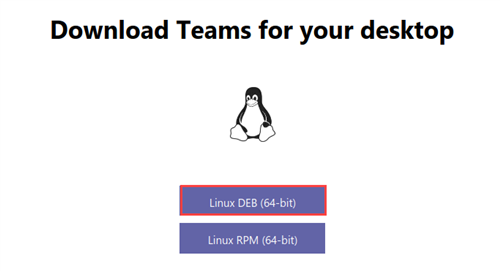
On the next pop-up, select Open with software installer (default) and click on the button OK.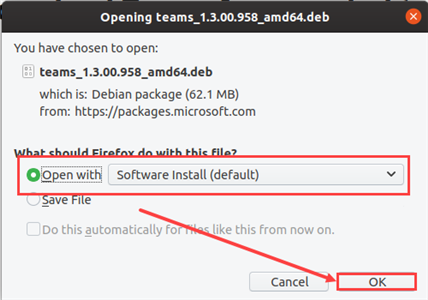
Finally, the application installer manager window open. Click on the Install button in order to install Microsoft Teams tyour password will be asked).