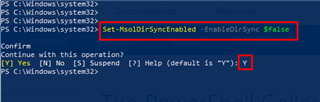Hi everyone,
Just a little reminder on how to disable Active Directory synchronization between your On-Premise Active Directory and Azure AD.
- Connect to Office 365 by using PowerShell with an administrator account : Connect-MSOLService
- Execute the following command : Set-MsolDirSyncEnabled -EnableDirSync $false
I use this command a lot in my lab environment when I need to try some stuff for my clients before to configure them in their tenants !