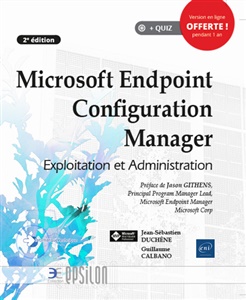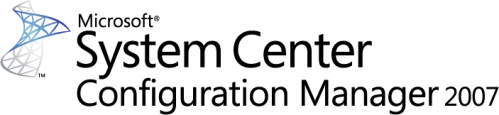L’équipe Configuration Manager Support Team vient de publier un article très intéressant. Cet article donne les étapes permettant de renommer la base de données SCCM.
Voici les étapes à suivre :
1. Follow the steps mentioned in link below to rename the SQL DB:
http://technet.microsoft.com/en-us/library/ms345378.aspx
2. While running Site reset, select "Modify SQL Server Configuration" and under ConfigMgr Site database option give it the new name.
3. After completing the wizard everything should be working fine except the Display name may be wrong and you’ll probably get some warning messages. For example, the name under "ConfigMgr site database server" site system role will still be pointing to old DB name and you may see the warning below:
“Microsoft SQL Server reported SQL message 911, severity 16: [08004][911][Microsoft][ODBC SQL Server Driver][SQL Server]Could not locate entry in sysdatabases for database <name>. No entry found with that name. Make sure that the name is entered correctly.”
To resolve both of these issues we need to make changes manually to the SiteCtrl file.
1. Stop the SMS_Executive and SMS_Site_Component_Manager services on the Site Server.
2. Backup the SiteCtrl.Ct0 file from the folder %Program Files%\Microsoft Configuration Manager\Inboxes\SiteCtrl.
3. Open the SiteCtrl.Ct0 file in notepad and update the following section. In the example below SMS_BAN is my default database name. Modify the database name to reflect the new name.
BEGIN_SYSTEM_RESOURCE_USE
RESOURCE<Windows NT Server><["Display=\\SCCMSRV2\"]MSWNET:["SMS_SITE=BAN"]\\SCCMSRV2\ <file:///\\SCCMSRV2\>>
ROLE<SMS SQL Server>
BEGIN_PROPERTY_LIST
<Databases>
<SMS Database, SCCMSRV2, SMS_BAN> (Change SMS_BAN to new DB name)
END_PROPERTY_LIST
END_SYSTEM_RESOURCE_USE
4. Save the file and restart the Services.
Pour plus d’informations, je vous renvoi vers l’article d’origine : http://blogs.technet.com/configurationmgr/archive/2009/10/27/renaming-the-configuration-manager-2007-database.aspx