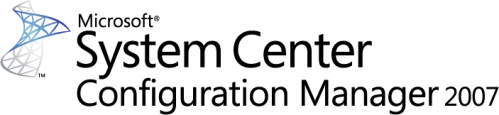L’équipe du support ConfigMgr vient de publier un billet permettant de dépanner et résoudre lorsque la tâche de maintenance de sauvegarde de votre serveur de site ConfigMgr 2007 échoue. Ainsi, ce billet explique la procédure à suivre si vous obtenez les erreurs suivantes :
SMS Site Component Manager could not create the SMS server components' installation directory "I:\SMS_site_server_name" on site system "\\My_SQL_Server" or set the correct permissions on the directory. The operating system reported error 53: The network path was not found.
Possible cause: The destination drive is full.
Solution: Make more space available on that drive.
Possible cause: The site system is not exporting the default drive letter shares, such as "\\My_SQL_Server\C$", "\\My_SQL_Server\D$", and so on.
Solution: You might have disabled the default drive letter shares for security purposes. SMS requires these shares. Please re-enable these shares using the Windows NT Disk Administrator.
Possible cause: The site system is turned off, not connected to the network, or not functioning properly.
Solution: Verify that the site system is turned on, connected to the network, and functioning properly.
Plus d’information sur : http://blogs.technet.com/b/configurationmgr/archive/2012/03/21/troubleshooting-the-backup-configmgr-site-server-site-maintenance-task-fails.aspx