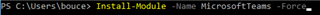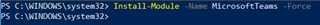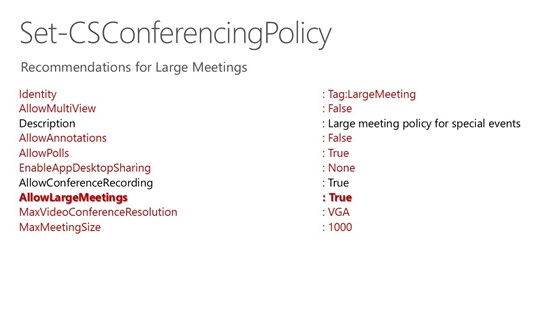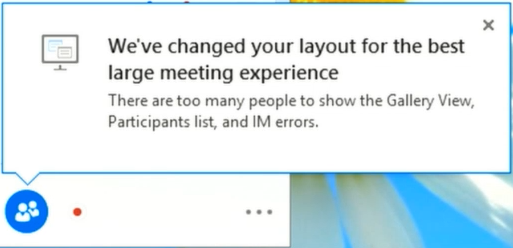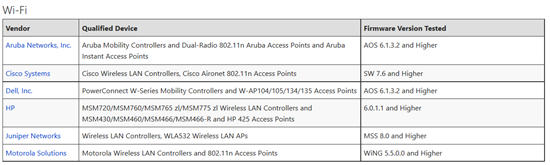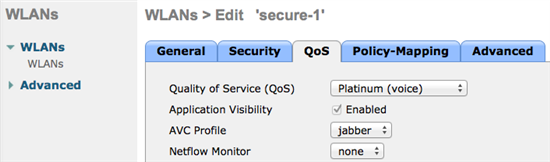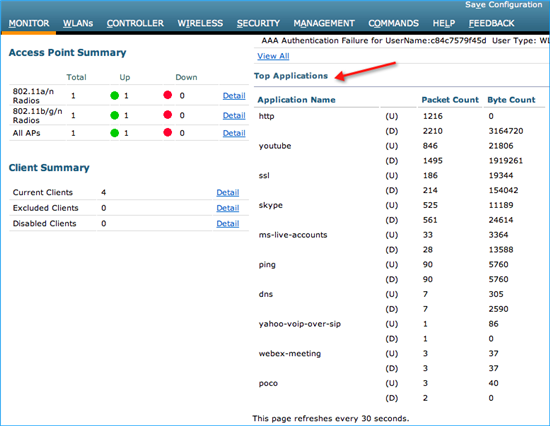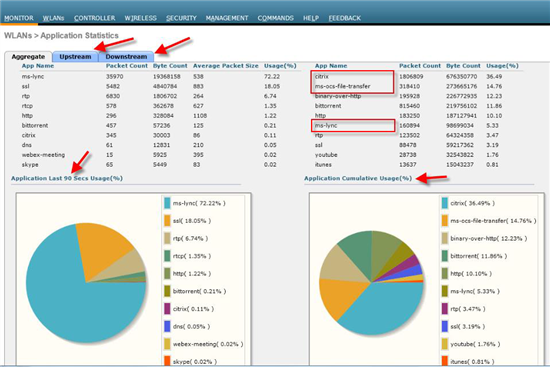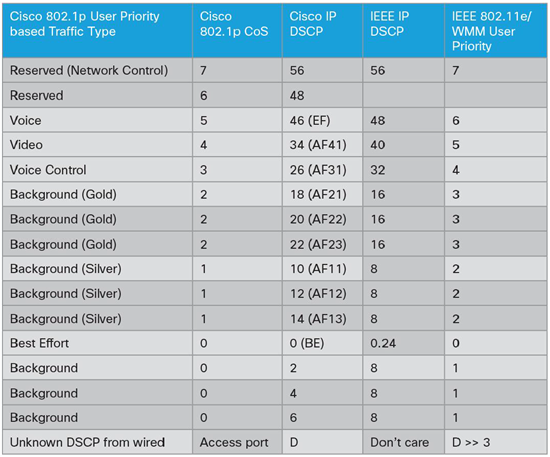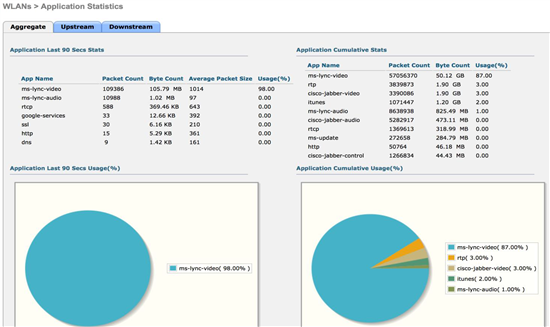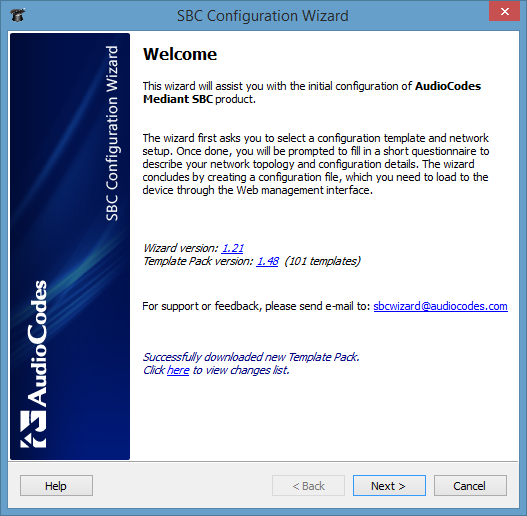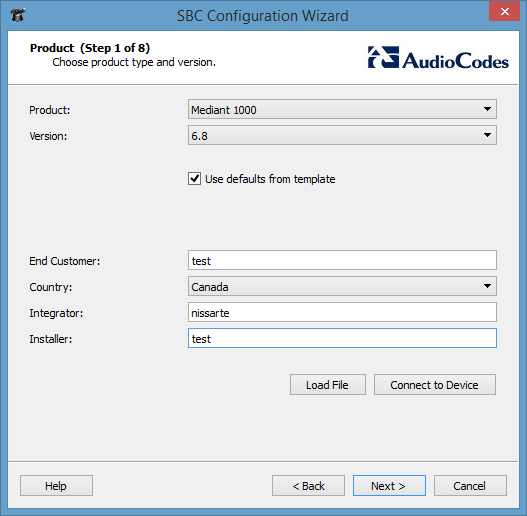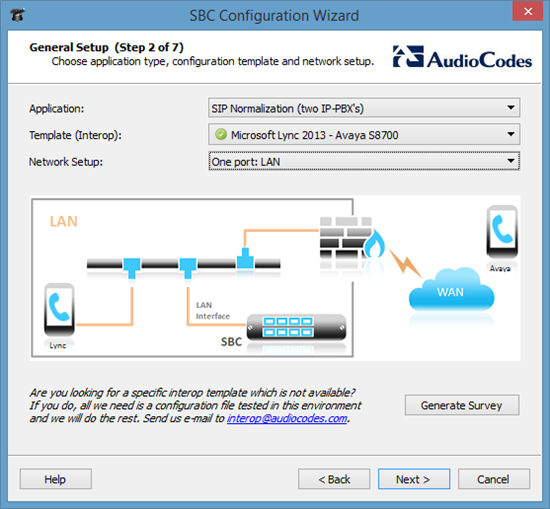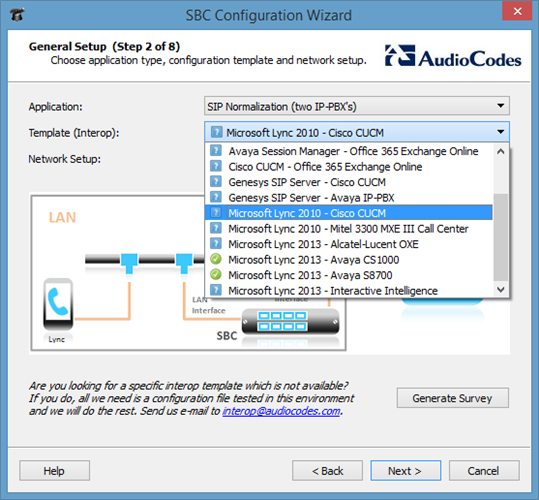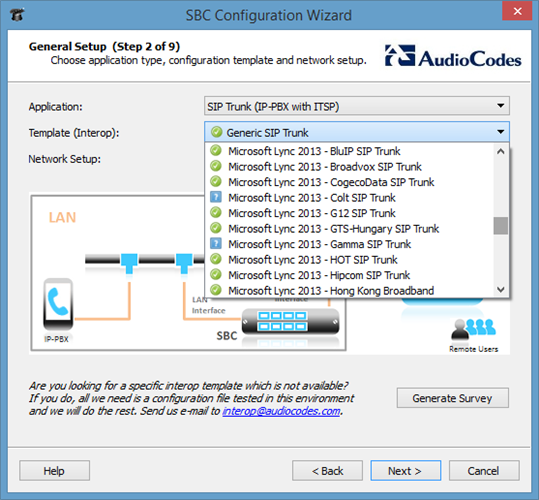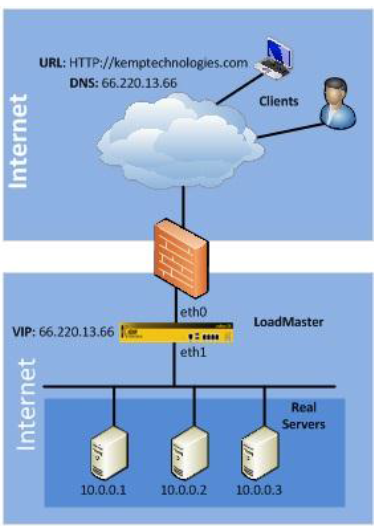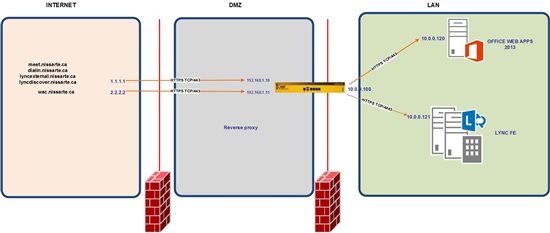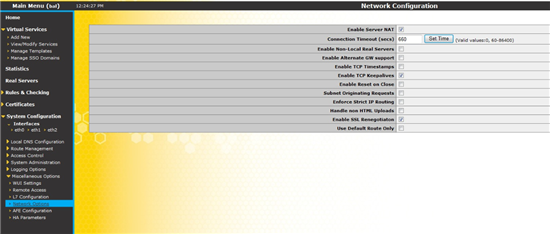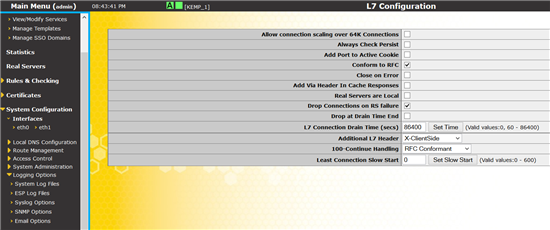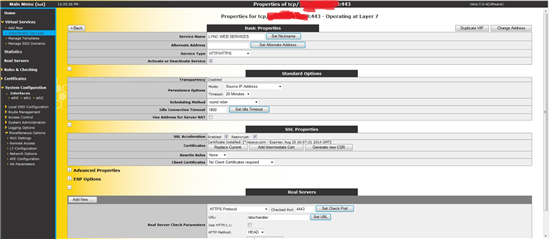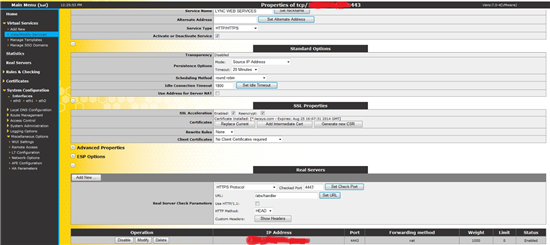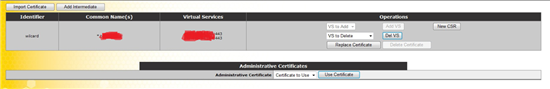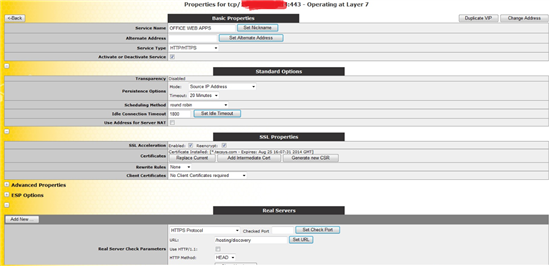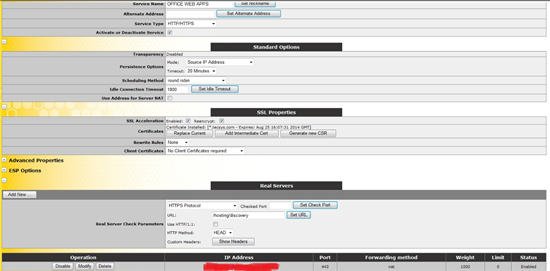Microsoft a annoncé récemment prolonger l'augmentation temporaire du nombre de participants a un événement Microsoft 365 Live Event jusqu'au 1ier janvier 2021 pour aider les organisations dans le cadre des circonstances exceptionnelles que nous vivons actuellement
Source: https://docs.microsoft.com/en-us/microsoftteams/limits-specifications-teams#teams-live-events
Microsoft 365 live event limit increases
To help customers meet rapidly changing communication needs, Microsoft 365 live events will temporarily raise default limits until July 1, 2020, for live events hosted in Teams. The following increases are being rolled out in late April 2020:
- Attendee limit: events can support up to 20,000 attendees
- Concurrent events: 50 events can be hosted simultaneously across a tenant
- Event duration: event length has been increased to 16 hours per broadcast