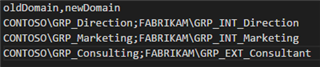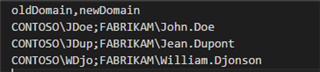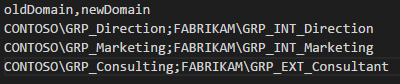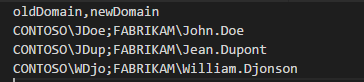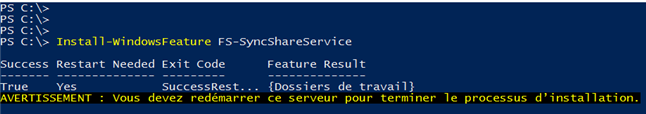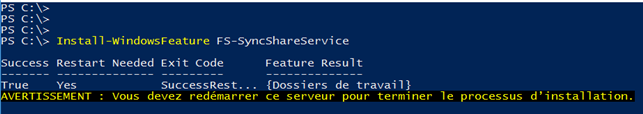Hi everyone,
Microsoft annonced and published a tool to migrate data from a file share, SharePoint On-Premise or CSV file (for bulk migration) to SharePoint Online ! That is terrific !
I look forward to using this tool in one of my future migration and will keep you posted :-)
The official article is here : https://techcommunity.microsoft.com/t5/SharePoint-Blog/Introducing-the-SharePoint-Migration-Tool-from-Microsoft/ba-p/109767