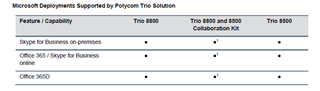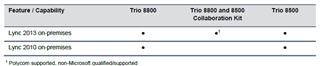Polycom a publier pour le mois de Avril 2018 une nouvelle révision software pour les Polycom Trio en version 5.5.4.
Date: 06/04/2018
La révision s'applique aux produits suivants:
● Polycom Trio 8500
● Polycom Trio 8800
● Polycom Trio Visual+ accessory
● Polycom EagleEye IV USB Camera
Support Microsoft
Nouveautés:
Localize the Phone Language and Keyboard
When you localize the phone to a specific phone language and country, the phone uses the default keyboard layout for that localization. For example, localizing the phone to French_France sets the phone to the AZERTY keyboard layout. You can enable multiple localizations and switch between keyboard layouts.
Server Redundancy
Polycom Trio systems support failover and fallback server redundancy types. In some cases, you can deploy a combination of the two server redundancy types. Consult your SIP server provider for recommended methods of configuring phones and servers for failover configuration.
The concurrent failover/fallback feature is not compatible with Microsoft environments.
You can use the following two parameters to configure server redundancy for Polycom Trio 8800 and 8500 systems:
● voIpProt.server.y.failOver.concurrentRegistration
● reg.x.server.y.failOver.concurrentRegistration
Note that the default value of the new parameters reg.x.server.y.failOver.concurrentRegistration and voIpProt.server.y.failOver.concurrentRegistration=0 effective as of UC Software 5.5.2AA for Polycom Trio systems change default behavior in previous releases. Prior to UC Software 5.5.2AA, the server you specify in y concurrently registers with other configured servers. As of UC Software 5.5.2AA, server y is added to the set of redundant failover servers. If you want to register the server concurrently with other servers set either of these parameters to 1.
Polycom Interoperability with BlueJeans
Polycom video endpoints now bring the BlueJeans Meetings experience into Polycom RealPresence huddle and conference rooms. When using BlueJeans Meetings and Relay with Polycom Trio or the Polycom Trio Collaboration Kit, you gain:
● Calendaring made easy using BlueJeans Microsoft Outlook for scheduled and ad hoc meetings
● In-room
Per-Camera Configuration
This release enables administrators to use the parameter video.camera.x.type to configure parameters differently for supported cameras: Polycom® EagleEye IV USB camera and Logitech C930e webcam.
Below is an example of per-camera
Camera Controls and Presets
Users can now use camera controls on the Polycom Trio system to pan, tilt, and zoom a connected Polycom EagleEye IV USB camera system connected to a paired Polycom Trio Visual+ accessory. Users can also set, rename, and clear camera presets saved on the Polycom Trio system. Enhancements to Video Layouts
You can now set the best layout mode for video using the following parameter:
• video.conf.displayLayout.autoPreference
The default layout for video is a gallery view of participants.
Session Header
Polycom Trio systems support keepalive SIP session timers for the global lines and the per-registration line using the following configuration parameters:
• voIpProt.SIP.keepalive.sessionTimers
• reg.x.keepalive.sessionTimers
Here, voIpProt.SIP.keepalive.sessionTimers is a global configuration parameter that applies across all the registered lines where the call does not get disconnected when the phone does not receive UPDATE packet. And, reg.x.keepalive.sessionTimers is a per-registration line parameter that applies to all the individual lines. Here, the call gets disconnected when the phone does not receive UPDATE packet within the specified timer value.
Enhancement to Polycom Trio System Calendar Display
In previous releases, setting parameter exchange.Meeting.hideAllDayNotification=1 hid all-day meeting notifications on the Calendar screen while multiday meeting notifications
Informations
Releases notes disponible ici: https://support.polycom.com/content/dam/polycom-support/products/Voice/realpresence_trio/release-notes/en/trio-release-notes-5-5-3.pdf
Téléchargement du software: https://support.polycom.com/content/support/North_America/USA/en/support/voice/polycom-trio/polycom-trio-8800.html