Skype for Business est une nouvelle version très attendue. Pour l'instant, cette release est annoncée pour une disponibilité quelque part dans le premier semestre 2015, aucune date fixe est connue a ce jour.
Skype for Business est le successeur de Microsoft Lync Serveur 2013.
Officiellement, lors du premier summit Office365 de cet année, Microsoft a commencé a lever le voile concernant les nouvelles fonctionnalités, les améliorations et l'architecture.
Quoi de neuf pour les nouvelles fonctionnalités pour la partie serveur et voix?
Core Server:
Vous pouvez télécharger la présentation du summit ici:
Skype4B: Server Core & Voice Improvement: summit.office.com/Media/Default/Office%20365%20Summits/ITP31%20-%20Server_Core_and_Voice_Improvements_v04.pptx
Source: http://summit.office.com/readiness , mot clé "Skype"

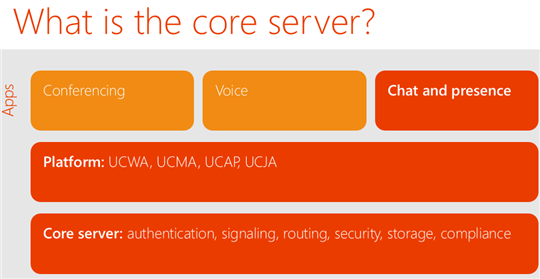
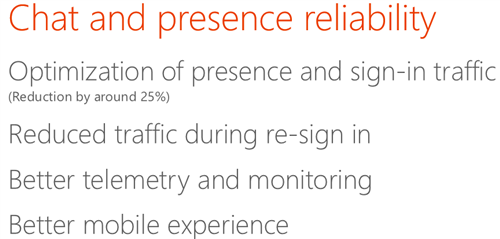
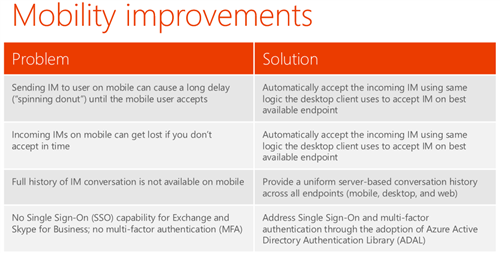
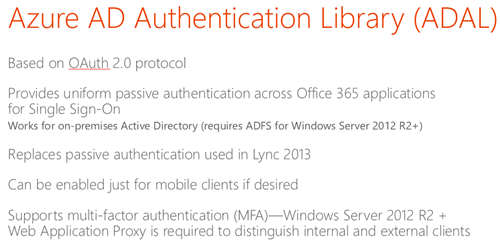
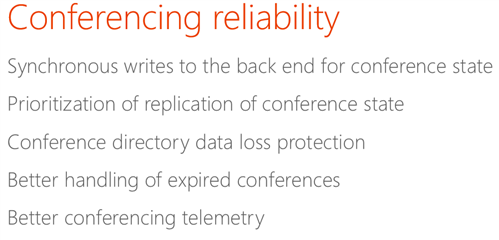
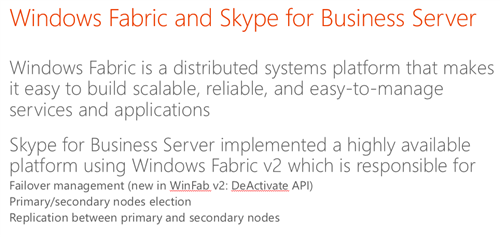
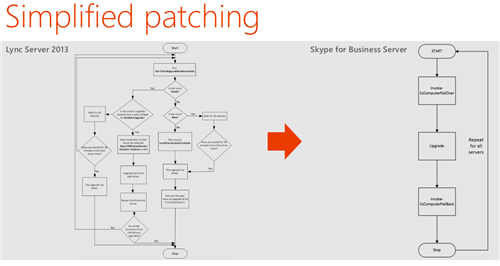
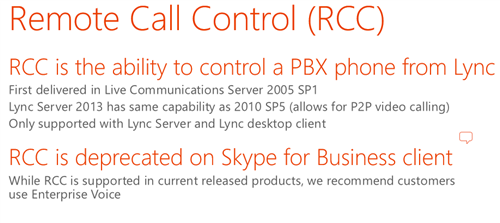
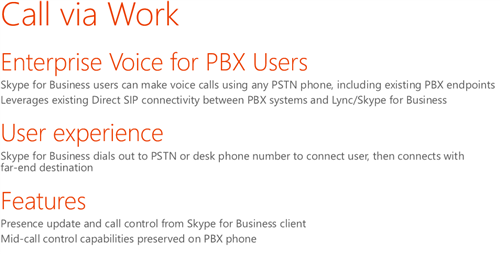
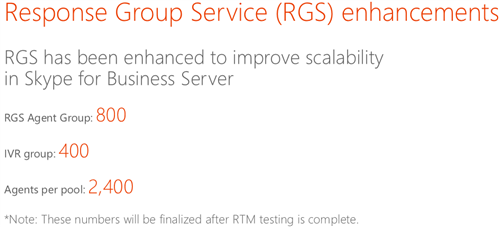
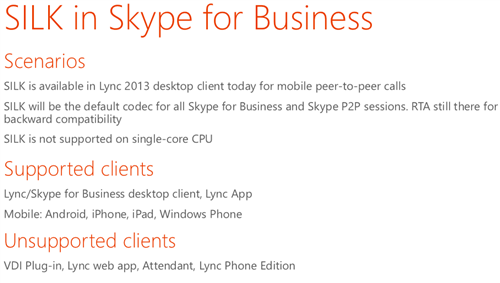
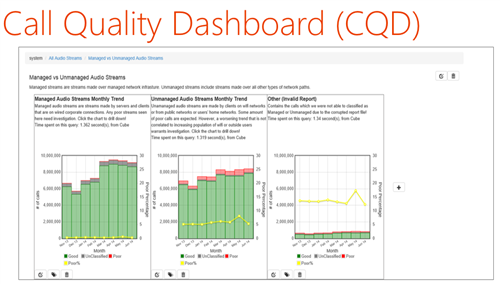



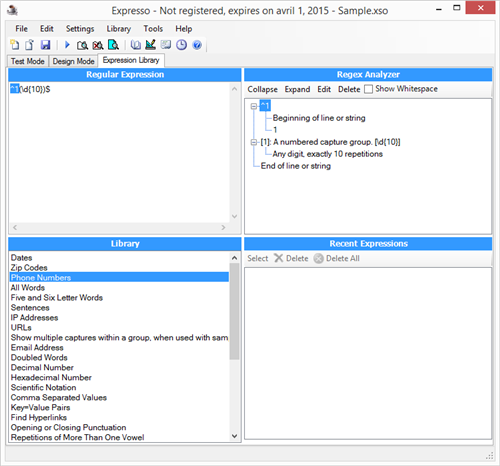







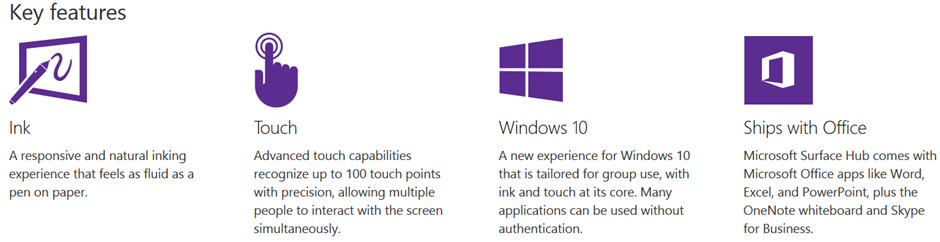
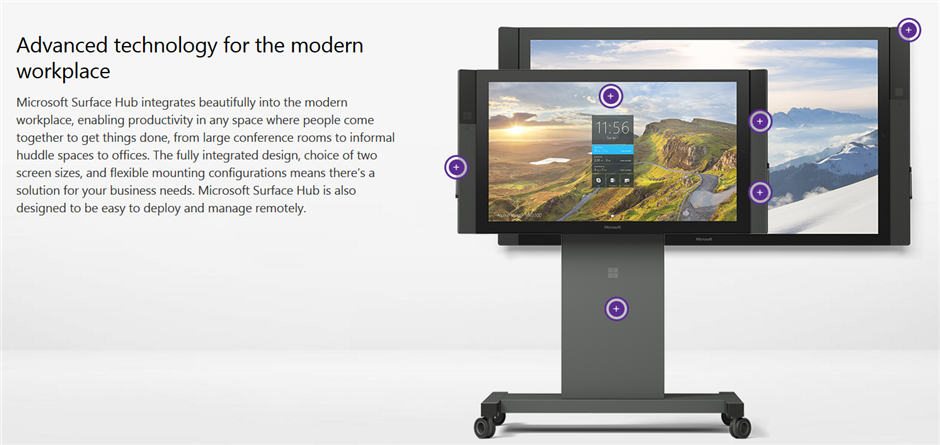
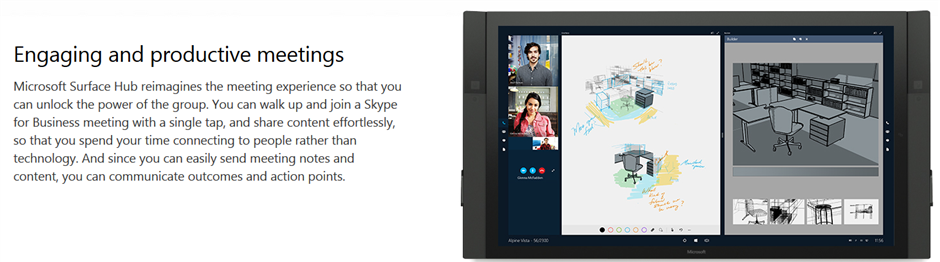


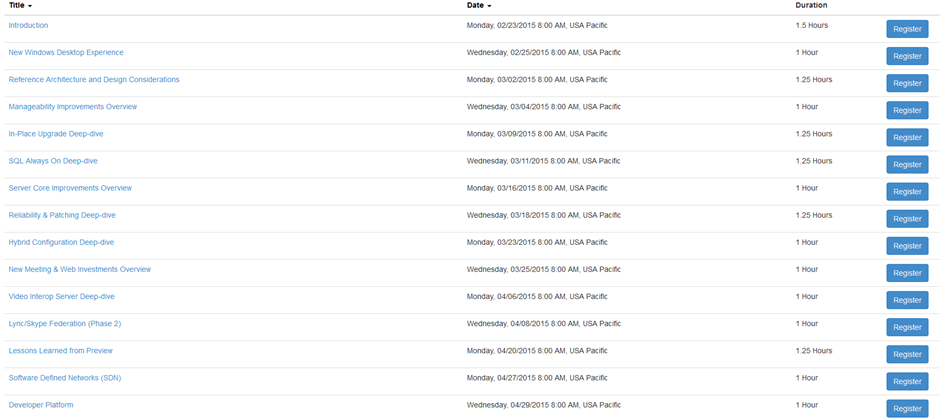
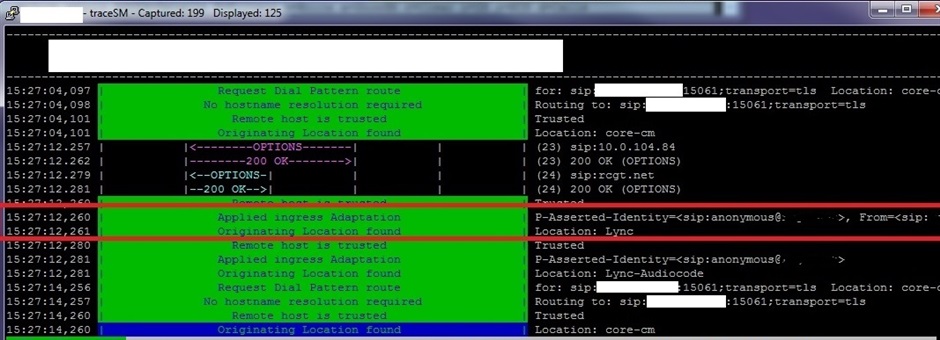
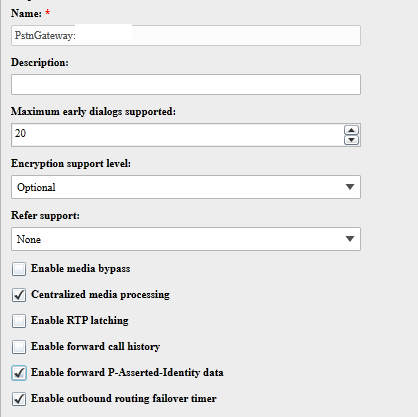
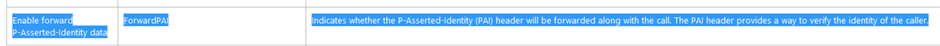















Share Attendant Pro for Lync: New Features Update - Feb 4, 2015 10-11AM EST
Email Share Tweet