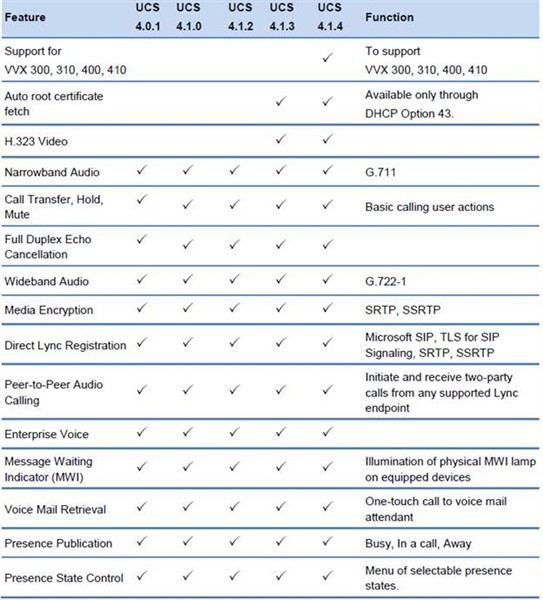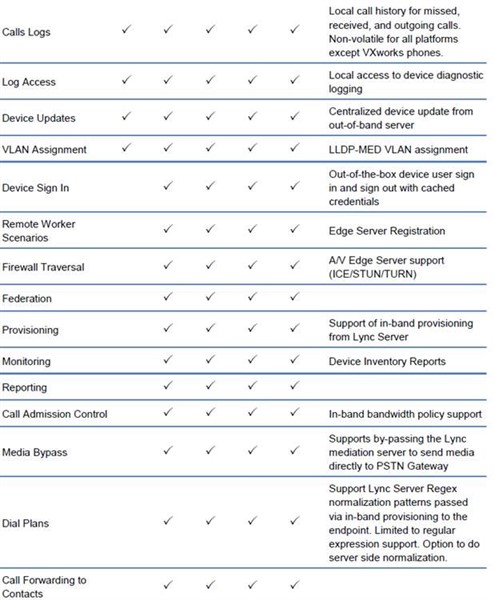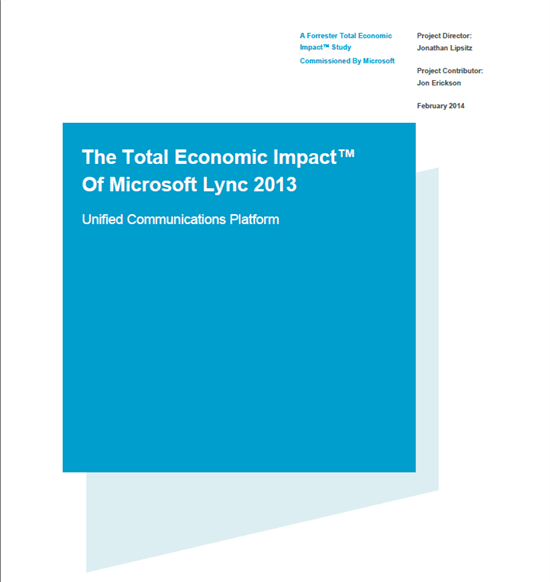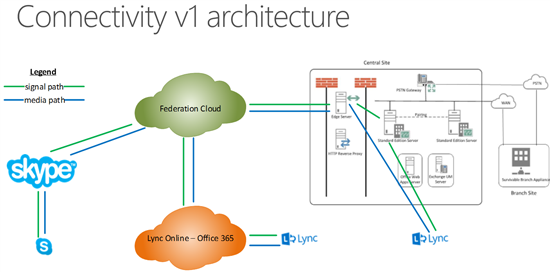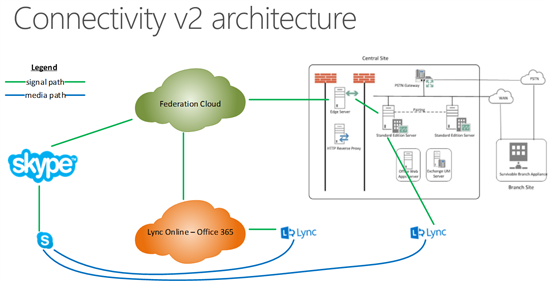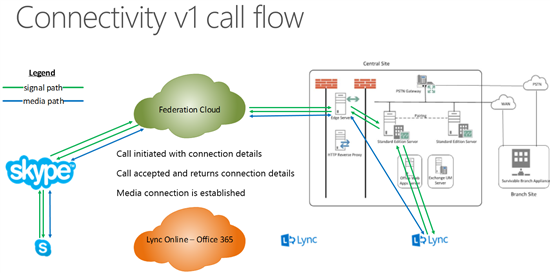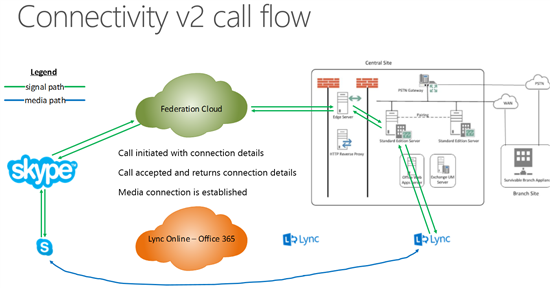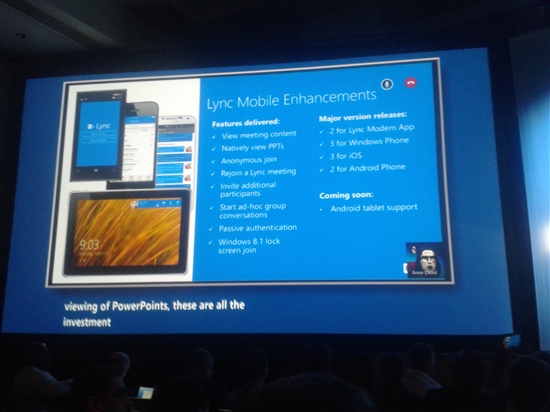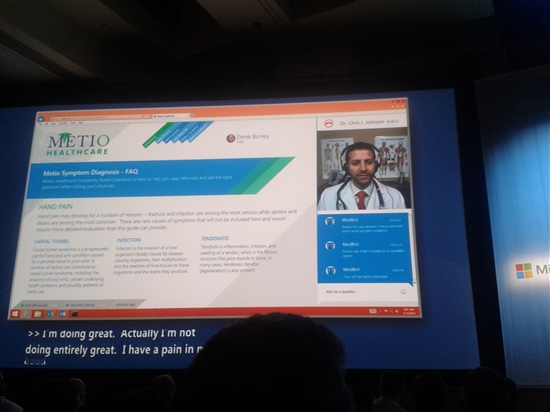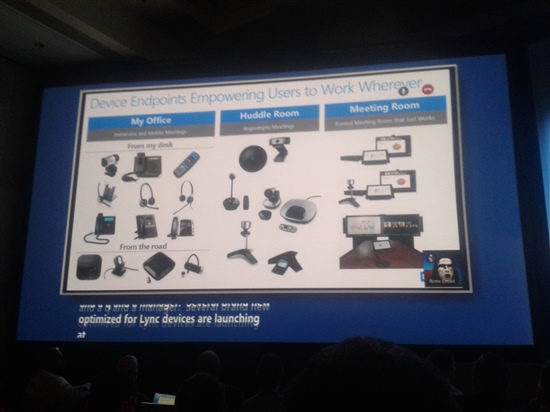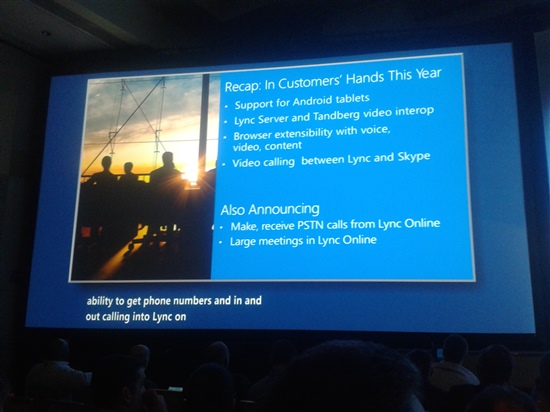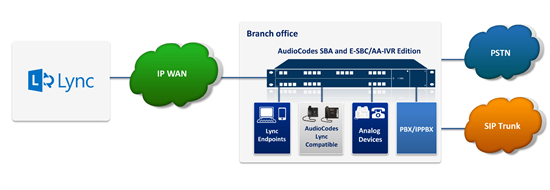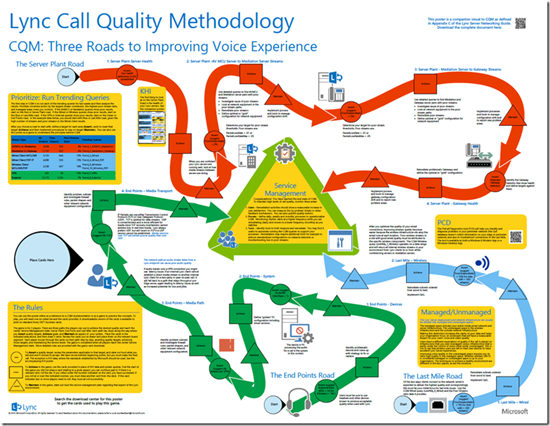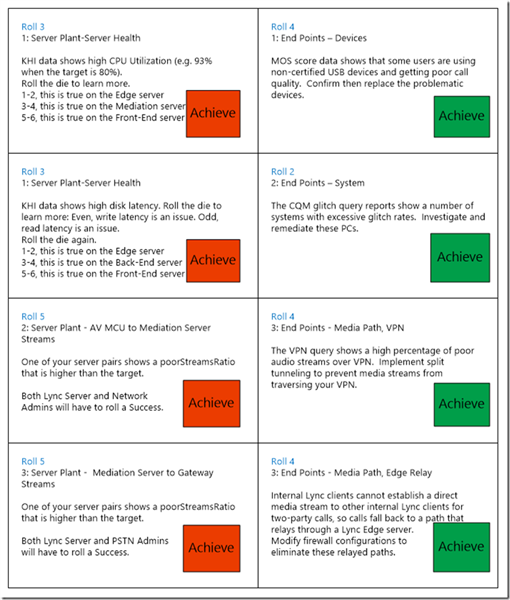Monter son lab pour le CCIE est un exercice très couteux en argent et en temps.
Une fois le matériel acquis et configuré, qu'en est-il du câble nécessaire pour les interconnexions.
Voici un résumé bien utile pour créer ces câbles soit même:
T1/E1 crossover (for PRI and CAS back-to-back connection):
RJ-45 ----- RJ-45
1 ----- 4
2 ----- 5
4 ----- 1
5 ----- 2
RJ-45 ----- DB-15
1 ----- 1
2 ----- 9
4 ----- 3
5 ----- 11
DB-15 ----- DB-15
1 ----- 3
3 ----- 1
9 ----- 11
11 ----- 9
ISDN BRI crossover (for BRI back-to-back connection):
RJ-45 ----- RJ-45
3 ----- 4
4 ----- 3
5 ----- 6
6 ----- 5
Analog E&M (for analog E&M back-to-back connection):
RJ-45, 2-wire audio
1 ----- 8
2 ----- 7
4 ----- 5
5 ----- 4
7 ----- 2
8 ----- 1
RJ-45, 4-wire audio
1 ----- 8
2 ----- 7
3 ----- 5
4 ----- 6
5 ----- 3
6 ----- 4
7 ----- 2
8 ------ 1
Analog FXS/FXO back-to-back connection:
RJ-11 ----- RJ-11
2 ----- 3
3 ----- 2
RJ-11 connector
===============
_____
/ /|
/4321/ |
/____/ |
|||||| /
| | /
|_--_|/
\_\
RJ-45 connector
===============
_________
/ /|
/87654321/ |
/________/ |
|||||||||| /
| __ | /
|__| |__|/
\_\
DB-15 male connector
====================
pin 1 _______________ pin 8
/. . . . . . . .\
\ . . . . . . . /
pin 9 \_____________/ pin 15