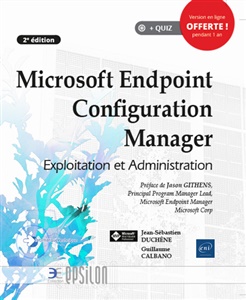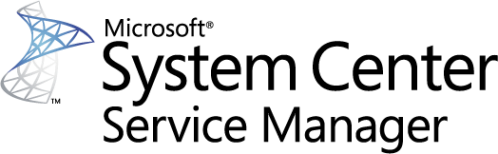
L’équipe VMM a publié un billet pour obtenir des abaques sur System Center Service Manager. Ils ont créé un outil qui collecte la charge de l’infrastructure afin d’améliorer le produit. Le script prend des données de performance mais ne récupère aucune information personnelle identifiable. Le but est de connaître le nombre d’objets dans la base de données :
- Information of installed URs (KB, Version, Date when applied)
- Count of Management servers
- Count of Work Items as per their status
- Average Age of work items as per status
- Inflow rate - Count of work items created in last 7 days (for each day) along with source
- Count of runbook activities and runbooks
- Count of type DCM & SCOM Incidents
- Work Item Retention Setting values (In minutes)
- Count of Announcements as per their status
- Count of Knowledge Articles as per their status
- Count of Request Offering as per their status
- Count of Service Offering as per their status
- Count of Notification Subscriptions with Status
- Count of different Config Items
- Count of Workflows with status
- Count of Queues
- Count of Groups
- Count of Catalog Groups
- Count of SLA objects
- General stats
- BME table row Count
- TME table row Count
- Relationship table row Count
- ECL table row Count
- RecursiveMembership table row Count
- JobStatus table row Count
- WindowsWorkflowTaskJobStatus table row Count
- Rules Count table row Count
- Count of top 50 instance type that contributes the most to the ECL table
- Count of top 50 relationship type contributes the most to the ECL table
Si vous souhaitez participer à ce retour, rendez-vous sur : http://blogs.technet.com/b/servicemanager/archive/2015/09/14/help-us-in-understanding-your-workload.aspx